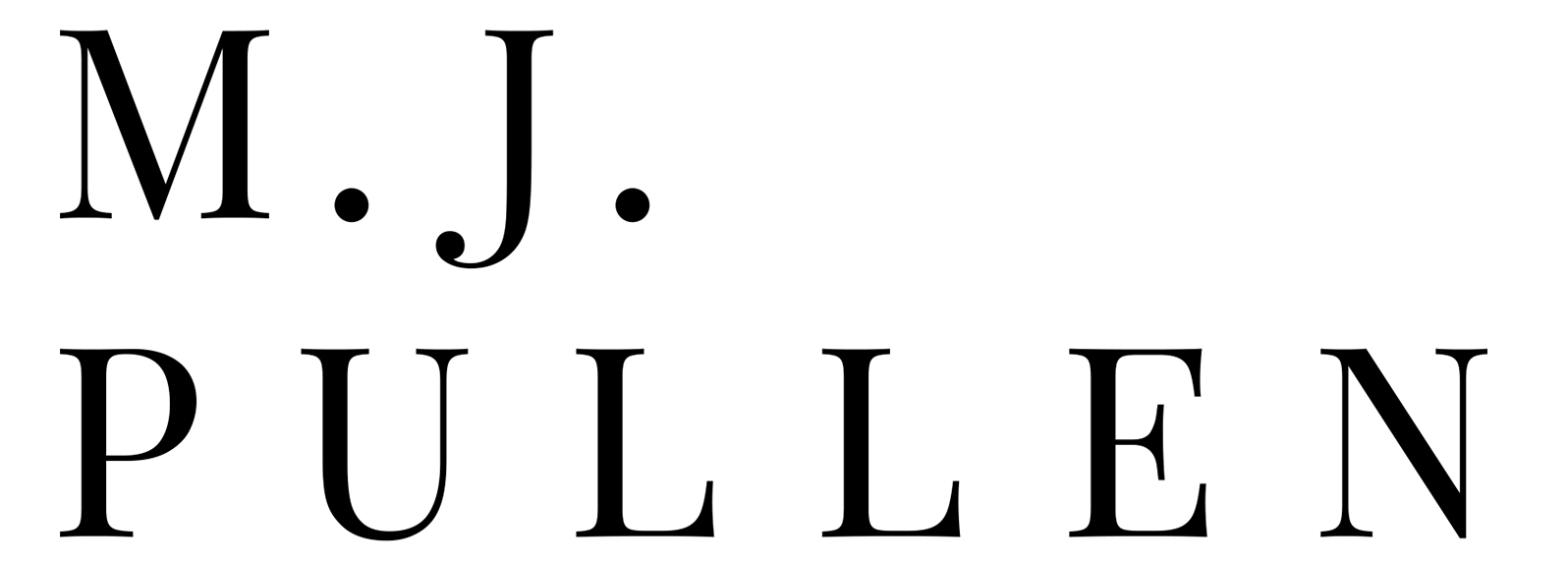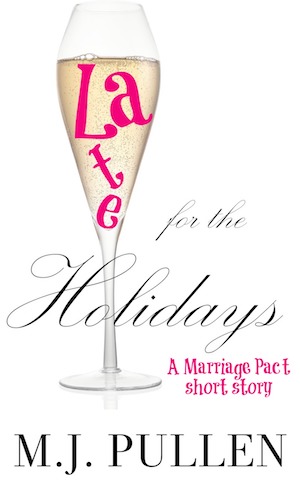Alright NaNoWriMers… If you’ve been following my little countdown, you’ve already got your story idea ready, braced your family/friends for impact, and made some notes about your characters and possibly your plot.
Of course, all the content-related stuff will continue to evolve and change as you go along. So now it’s time to turn our attention to the more practical aspects of the writing process. Little details, like how and where will you be writing this story? How are you going to manage your time, get your words in, and keep track of things as you go?
Today, let’s focus on the nuts and bolts of writing 1,667 words a day.
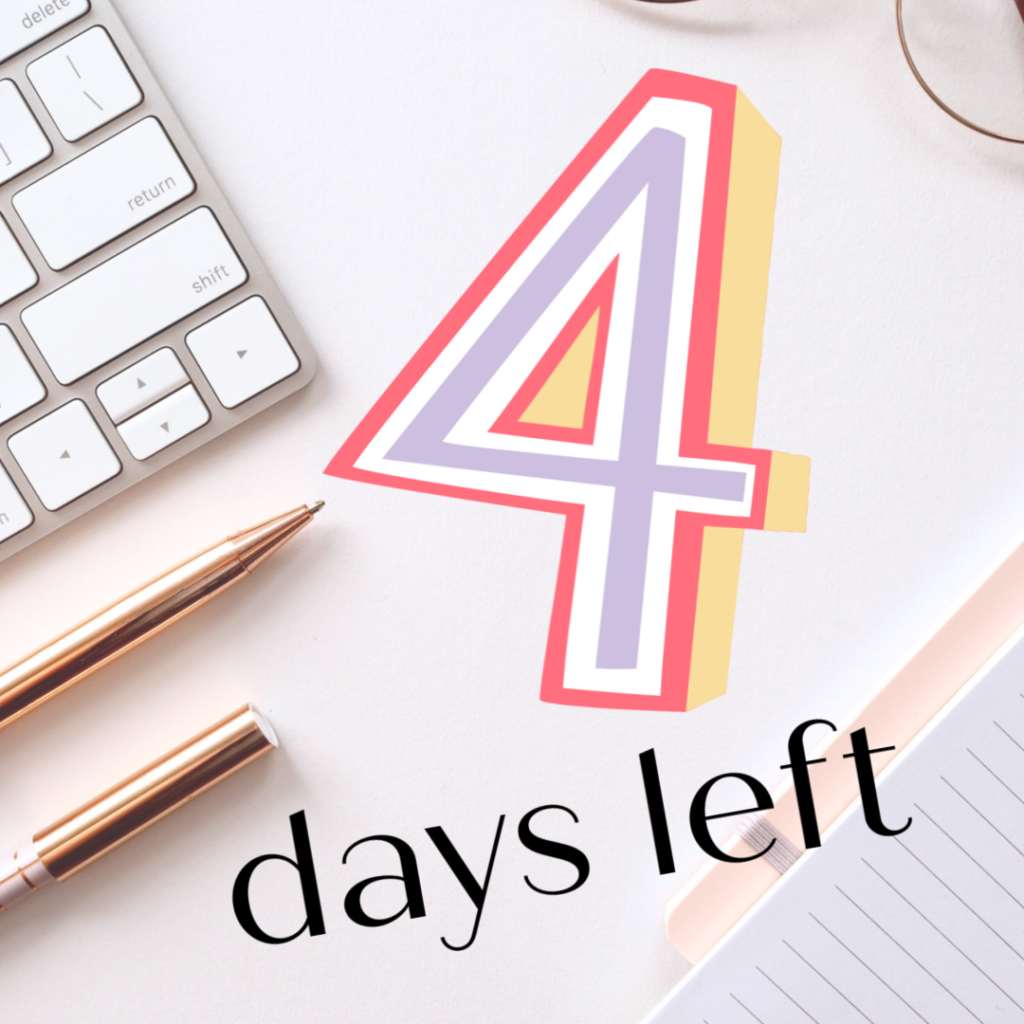
Chances are, if you’re serious enough about writing a novel that you’re taking on a challenge like NaNoWriMo, you already have some sense of how you prefer to write. Maybe you already have your blank Word document set up with your heading styles changed to your favorite fonts and colors. If you write longhand, you might have a crisp new notebook with its virgin pages waiting, and a stack of your preferred pens at the ready.
Perhaps you’ve even stockpiled the ribbon and correction tape for your old-school typewriter, in which case I have nothing to teach you. Go now from this place with your infinite coolness and my utter respect.
If you’re not sure where to start, or if you find the rigor of fast drafting a little intimidating, this might be the time to check out some programs & apps to help you stay organized.
Outside of word processors, Scrivener is probably the most popular writer-specific software program among serious writers. I use Scrivener a good bit in the early stages of drafting and organizing a story, because I like the index card/cork board functionality, and the fact that you can rearrange chapters easily, as well as write a synopsis or notes on “top” of the chapter that is visible when you’re sorting but doesn’t remain with the text. Even if you normally draft in a linear fashion and don’t move things around, I’ve found that the pressure of drafting quickly can sometimes be alleviated by the ability to jump around in your document easily and shift things around in large chunks later, which is all but impossible to do in Word.
Scrivener is a full-featured program, and not terribly expensive, plus it’s available for both Mac and PC (but it will not talk to your phone, if you’re hoping to make notes on the run during NaNo). If you’re brand new to Scrivener and don’t adapt to new software easily, you might find it a bit overwhelming to learn in a few short days before NaNoWriMo, but it’s certainly worth doing in the long run.
If you have a Mac/iPhone/iPad combination, and especially if you’re hoping to make notes or add to your chapters while you’re mobile, Ulysses is hard to beat for simplicity and flexibility. Ulysses works on subscription, and you’ll need to download the app for any device you want to use with it–plus it only works with iOS devices. That said, it’s worth the modest annual investment if you need flexibility. Like Scrivener, you can divide your work in Ulysses into folders and groups as well as single sheets, and any of those can be moved around. Because it syncs between your phone and computer, Ulysses makes it easy to stop in one place and pick back up in another seamlessly, which anyone who’s ever tried to write from the bleachers of a kid’s basketball can tell you is a priceless feature.
Ulysses has a lot fewer features than Scrivener, but that’s why it can sync to your phone without draining all the memory. It uses markup language instead of rich text formatting, but you can learn a few simple symbols to delineate things like headings and bulleted lists. I’ve also found that it can be less distracting to write without the formatting, knowing you can make things beautiful later. That freedom is a good fit for the liberating spirit behind fast drafting in NaNoWriMo. And I can say from direct experience, you’d be surprised how many words you can get in while waiting on a train platform!
If you want to write on the run, and from different devices, you can always try online Word processors like Google docs. There’s also a newer online service called Storyshop that is web-based and geared more toward fiction writers than simple document servers. It allows you to save character information and connections as well as writing your story in chunks and outlining. In terms of features, it’s pretty much between Ulysses and Scrivener. Like Ulysses, it works on a subscription model, but it is higher priced each year. But if you do the free trial and like the interface, it’s a flexible option that works through any web browser on any device.
Finally, if you’re a slow typist or have physical limitations (like carpal tunnel syndrome or RSI), NaNoWriMo might be the perfect time to try using voice recognition software like Dragon NaturallySpeaking. Dragon works best with a PC, but I’ve had success using it on an iMac with a software called Parallels. Dictating fiction takes some getting used to, but it works best if you take the plunge and push yourself to work through it. And once you do, many writers find their word output is much higher with dictation than even very fast typing. NaNoWriMo might be just the right incentive to get going on a new method.
Whichever tool(s) you select for writing your novel, make sure you have it set up and tuned to your preferences before NaNoWriMo launches November 1st. Set up the document, adjust the view, the format, the titles… all the little things that can be a distraction when you’re trying to focus on writing.
Tomorrow, we’ll talk about tracking your time and all those words!

Keep Writing.
Get tips, publishing perspectives and occasional rants delivered to your inbox. Sign up for my newsletter (click the “Tips for Writers” checkbox). And don’t forget to Like & Follow The Distracted Writer Facebook Page for updates and tips in your feed.
This post contains affiliate links, which means the author may receive a nominal commission for items purchased through these links. Commissions are typically a fraction of the item’s cost and do not impact your purchase price in any way. Thank you for your support!
Sign up for M.J’s Mailing list & read Late for the Holidays FREE! Sign Me Up!